If you’ve recently launched a website or published a new page, one of the most important things to confirm is whether your site has been indexed by Google. Indexing is the process by which Google crawls your site, understands the content, and stores it in its search database. Without indexing, your website won’t appear in search results meaning no visibility, no traffic, and no online growth.
Thankfully, there’s a simple and effective way to find out if your website has been indexed. You don’t need any technical skills or software. All you need is access to Google.
The method is straightforward: by searching for your website in a specific way on Google, you can instantly see whether your pages are showing up in the search results. Let’s take RiseMark.co.uk as an example. If you go to Google and search using the domain name in a particular format, Google will display all the pages it has currently indexed from that website.
if you use the Site: Keyword and give the your website url it will bring all the indexed Page from your website.
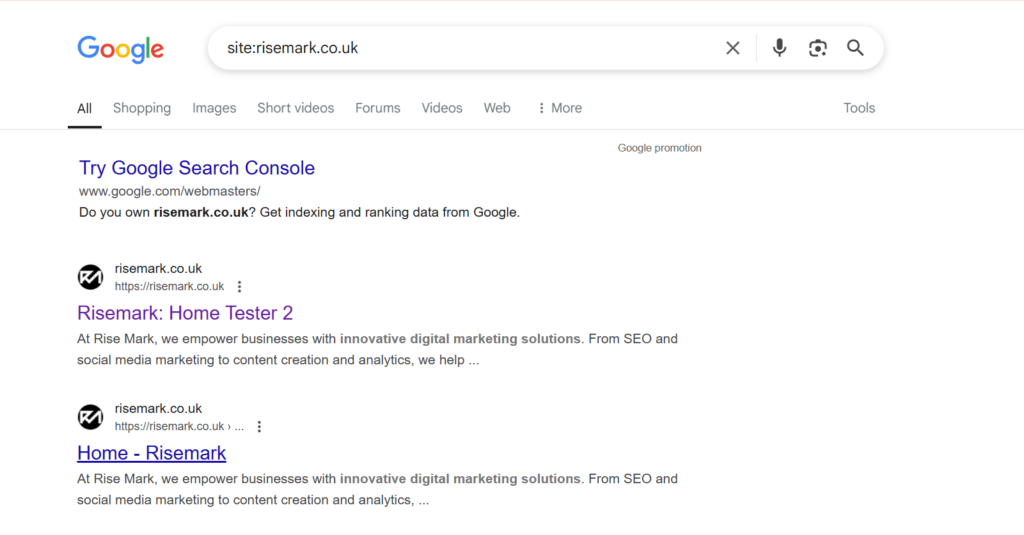
When you do this, if you see a list of links to different pages from the website — such as the homepage, service pages, blog articles, or contact page — that means your site has been indexed. This is great news because it means Google has recognized your site and your content is eligible to appear when people search for related topics online.
However, if no results appear, it likely means your site hasn’t been indexed yet. This could happen for a number of reasons: your site might be brand new, it may not have any links pointing to it, or there may be technical issues preventing Google from crawling your content. These issues might include settings on the website that are blocking search engines, such as a noindex tag or restrictions in the site’s backend.
Understanding whether your site is indexed is crucial for online success. If Google doesn’t index your site, no matter how professional your design is or how informative your content may be, your website won’t reach your target audience. It’s like putting up a billboard in the middle of a desert — no one will see it.
For a business like RiseMark.co.uk, which is focused on digital services, being visible in search engines is essential. Every potential client searching for your services online is a missed opportunity if your site isn’t showing up. That’s why checking your index status regularly should be part of your basic SEO checklist.
If you discover that your website hasn’t been indexed, don’t worry. There are several steps you can take to fix the issue. You can submit your website to Google through Google Search Console, create and upload a sitemap, ensure that no pages are being blocked, and share your site across social media platforms to help it get discovered more quickly. Adding internal links between different pages of your site can also make it easier for search engines to navigate and index your content.
In conclusion, checking whether your website has been indexed is a simple yet powerful step that can determine your online visibility. For brands and businesses like RiseMark, it’s the foundation of effective digital marketing. If your site isn’t showing up in search results, you’re missing out on valuable traffic, leads, and potential sales.
Make it a habit to check your indexing status, and if needed, take immediate action to resolve any issues. And if you need expert help to ensure your website is indexed, optimized, and performing well on Google, feel free to get in touch with our SEO team. We’re here to help your business rise.
